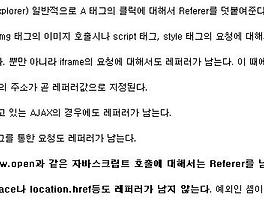구글 소스 코드 검색으로 찾아본 소스들.
개발에 참고용으로 사용할 때 좋다.
1. 본문 보기
public void testRun() throws Exception { CallableStatement cstmt = connection.prepareCall(EXECUTE_PROCEDURE); try { cstmt.registerOutParameter(2, Types.INTEGER); cstmt.registerOutParameter(4, Types.INTEGER); cstmt.setInt(1, 5); cstmt.setInt(3, 0); cstmt.execute(); int ans = cstmt.getInt(4); assertTrue("got wrong answer, expected 120: " + ans, ans == 120); } finally { cstmt.close(); } PreparedStatement stmt = connection.prepareStatement(SELECT_PROCEDURE); try { stmt.setInt(1, 5); ResultSet rs = stmt.executeQuery(); assertTrue("Should have at least one row", rs.next()); int result = rs.getInt(2); assertTrue("Wrong result: expecting 120, received " + result, result == 120); assertTrue("Should have exactly one row.", !rs.next()); rs.close(); } finally { stmt.close(); } CallableStatement cs = connection.prepareCall(CALL_SELECT_PROCEDURE); try { ((FirebirdCallableStatement)cs).setSelectableProcedure(true); cs.registerOutParameter(2, Types.INTEGER); cs.registerOutParameter(3, Types.INTEGER); cs.setInt(1, 5); cs.execute(); ResultSet rs = cs.getResultSet(); assertTrue("Should have at least one row", rs.next()); int result = cs.getInt(3); assertTrue("Wrong result: expecting 120, received " + result, result == 1); int counter = 1; while(rs.next()) { assertTrue(rs.getInt(2) == cs.getInt(3)); counter++; } assertTrue("Should have 6 rows", counter == 6); rs.close(); } finally { cs.close(); } }
2. 본문 보기
// ODCIIndexClose public java.math.BigDecimal ODCIClose() throws java.sql.SQLException { extdemo3a sbtctx; // contxt obj that holds the ResultSet and Statement OracleResultSet rset; PreparedStatement ps; System.out.println("in odciclose"); int key = getScanctx().intValue(); System.out.println("in odciclose2"); Connection conn = sqlj.runtime.RuntimeContext.getRuntime().getDefaultConnection(); CallableStatement cstmt = conn.prepareCall ("{CALL dbms_output.put_line(\'Close\')}"); cstmt.executeUpdate(); System.out.println("key=" + key); // Get the resultSet and statement back from the ContextManager // so that we can close them. try{ sbtctx = (extdemo3a)ContextManager.clearContext(key); }catch(InvalidKeyException ike){ System.out.println("ContextManager InvalidKeyException"); return ERROR; } rset = (OracleResultSet)sbtctx.getRs(); ps = (PreparedStatement)sbtctx.getStmt(); rset.close(); ps.close(); return SUCCESS; }
3. 본문 보기
private void checkFilmInStock(int filmId, int storeId, int expectedResult) throws Exception { Connection conn = dbconn.getJDBCConnection(); CallableStatement stmt = conn.prepareCall("{call film_in_stock(?, ?, ?)}"); stmt.setInt(1, filmId); stmt.setInt(2, storeId); stmt.registerOutParameter(3, Types.INTEGER); ResultSet rs = stmt.executeQuery(); while (rs.next()) { // Skip results } assertEquals(expectedResult, stmt.getInt(3)); } private void checkFilmNotInStock(int filmId, int storeId, int expectedResult) throws Exception { Connection conn = dbconn.getJDBCConnection(); CallableStatement stmt = conn.prepareCall("{call film_not_in_stock(?, ?, ?)}"); stmt.setInt(1, filmId); stmt.setInt(2, storeId); stmt.registerOutParameter(3, Types.INTEGER); ResultSet rs = stmt.executeQuery(); while (rs.next()) { // Skip results } assertEquals(expectedResult, stmt.getInt(3)); }
4. 본문 보기
/** * This calls the stored procedure if not already done. All parameter values are * put into m_resultsMap for use later. This includes "in", "out" and "inout" parameter * values. * * @throws XAwareException * If there is a problem with the select. */ private void executeStoredProcedure() throws XAwareException { final String methodName = "executeStoredProcedure"; XACallableStatementCreator csc = new XACallableStatementCreator(m_operationConfig); try { m_resultsMap = new HashMap<String, Object>(); CallableStatement cstmt = csc.createCallableStatement(m_jdbcTemplate.getDataSource().getConnection()); List<SpParameter> argList = m_operationConfig.getParameters(); boolean isResultSet = cstmt.execute(); for (SpParameter param : argList) { if (param.isOutBound()) { if (isResultSet && param.isResultSet()) { // We have resultsets // First get the result set according to spec Object rs = cstmt.getResultSet(); if (rs == null) { // if not found according to spec try Oracle's way rs = cstmt.getObject(param.getParamIndex()); } m_resultsMap.put(param.getName(), rs); } else { if (param.isReturn() && !param.isResultSet() && !isResultSet) { // first lookup the return value according to spec Integer count = cstmt.getUpdateCount(); if (count == -1) { // if not found then try Oracle's way count = cstmt.getInt(param.getParamIndex()); } m_resultsMap.put(param.getName(), count); } else { Object result = cstmt.getObject(param.getParamIndex()); m_resultsMap.put(param.getName(), result); } } // according to spec if getMoreResults() returns false // and getUpdateCount() return -1 then there are no more // results to get. Integer count = cstmt.getUpdateCount(); if (isResultSet || count >= 0) { isResultSet = cstmt.getMoreResults(); } } else { // put the in params in for later convenience m_resultsMap.put(param.getName(), param.getValue()); } } // Spring way returns closed result sets. // m_resultsMap = m_jdbcTemplate.getJdbcTemplate().call(csc, argList); } catch (Exception e) { String msg = ExceptionMessageHelper.getExceptionMessage(e); lf.severe(msg, getClass().getSimpleName(), methodName); throw new XAwareException(msg); } }
'Programming > JAVA/JSP' 카테고리의 다른 글
| [JSP] 페이지 현재 경로, 이전 경로, 컨텍스트 얻기 (0) | 2009.04.14 |
|---|---|
| [Jsp] Session 값 전부 삭제 하기 (0) | 2009.04.14 |
| MSDN 스토어드 프로시저 사용 방법 (0) | 2009.04.09 |
| [Java] MS-SQL 2000 연동 스토어드 프로시저 호출 (0) | 2009.04.09 |
| [Java] 개발자가 직접 Exception 발생 시키기 (0) | 2009.04.03 |